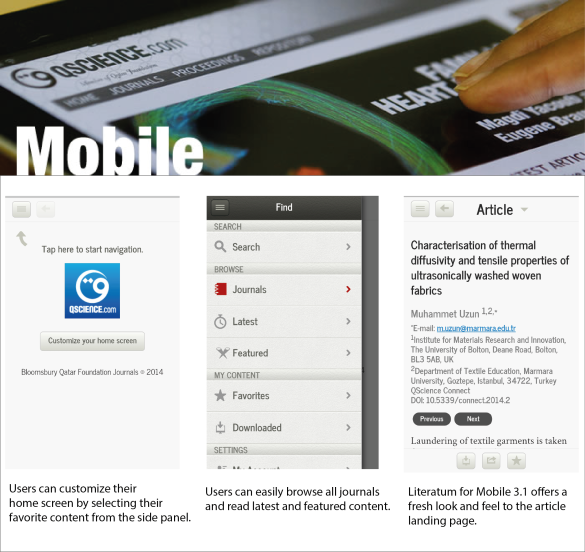If you have recently browsed through QScience.com using your mobile device, you might have noticed a new feel to the website. QScience.com uses Atypon’s Literatum™ as the publishing software for its portfolio of scholarly open access journals, and with the latest Literatum release (14.1), there have been some positive changes to the QScience.com mobile experience.
With Literatum for Mobile 3.1, you will be able to seamlessly browse QScience.com journals and content. Another nice update is the look and feel of the article landing page. You should be able to read full article text in HTML, besides easily accessing the PDF file. Interestingly, I found myself reading the full text article on my mobile device rather than search for a way to access the full site, as I have done on many previous occasions.
QScience Mobile also offers a personalized browsing, searching, and reading experience. Users can now easily customize their own home screen by choosing items from the side panel with this new update. They should then be greeted with content from their favorite journals or book whenever they are signed in to QScience.com on a mobile device. Moreover, when signed in, users will be able to share content directly to their favorite social media channel. QScience.com is accessible for all users with Android and iOS phones and tablets. As with the previous version, you do not need to register or install an app, simply visit QScience.com via your mobile device.
We are very pleased with the latest Literatum release from Atypon, especially on how it affects the presentation of our platform on mobile devices. We also hope that our users will be happy with these changes and will continue to use the mobile interface to receive the latest content from QScience.com.